Utilizing Filters in ProDiscovery
Oct 10, 2017 | 3 min read
Filters are a fundamental tool in data analysis, eliminating noise or irrelevant information that can obscure meaningful patterns in data. In this brief exploration, we’ll show you how you can utilize filters in ProDiscovery to make sense of complex datasets.
ProDiscovery offers a robust filter feature that allows you to select a specific portion of your dataset without creating a new one, making it possible to dissect and explore the chosen subset.

Let’s say you want to focus your analysis on relevant data subsets. ProDiscovery provides three main filters – Event, Relation, and Case – to facilitate the extraction of various types of cases. We’ll explore each one in detail using an example of a repair process.
1. Event Filter
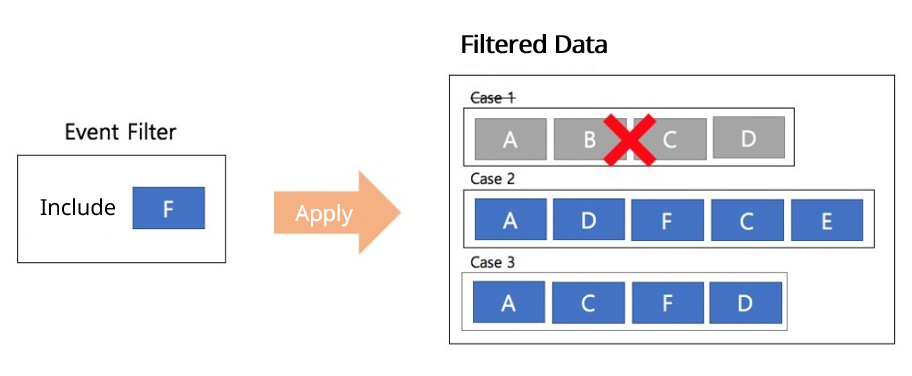
The event filter allows you to filter cases that satisfy event conditions, as shown in the image above. For example, you may set the event filter as follows:
- Events with the task name ‘FirstContact’
- Events where the ‘Survey’ task started before January 3rd
- Events where the task duration for ‘Jacky’ or ‘Jone’ is over 60 minutes
- Events where ‘FirstContact’ was performed by the worker ‘Monica’ as the initial event of the case.
2. Relation Filter
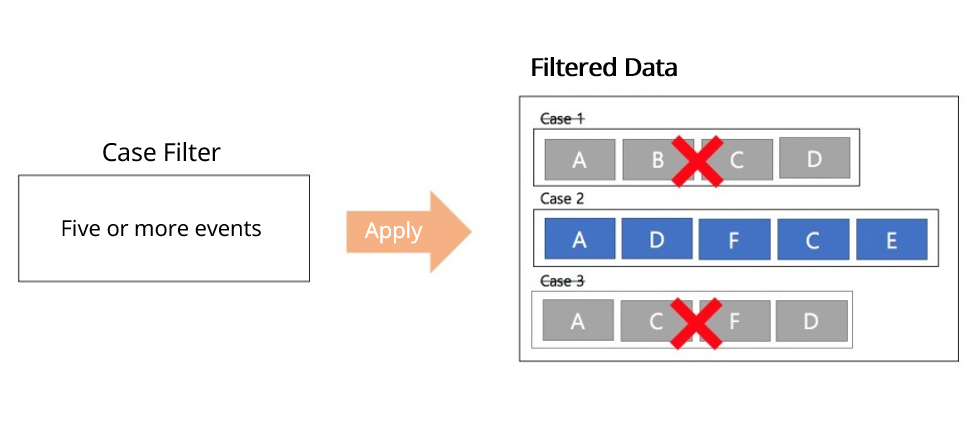
The relation filter allows you to filter cases that satisfy relation conditions, as shown in the image above. Here are some examples of relations you may define:
- Relations where the ‘MakeTicket’ task is performed immediately after the ‘FirstContact’ task.
- Relations where the ‘Survey’ task is performed at some point after the ‘FirstContact’ task.
- Relations where the ‘InternRepair’ task is not performed after the ‘FirstContact’ task.
3. Case Filter
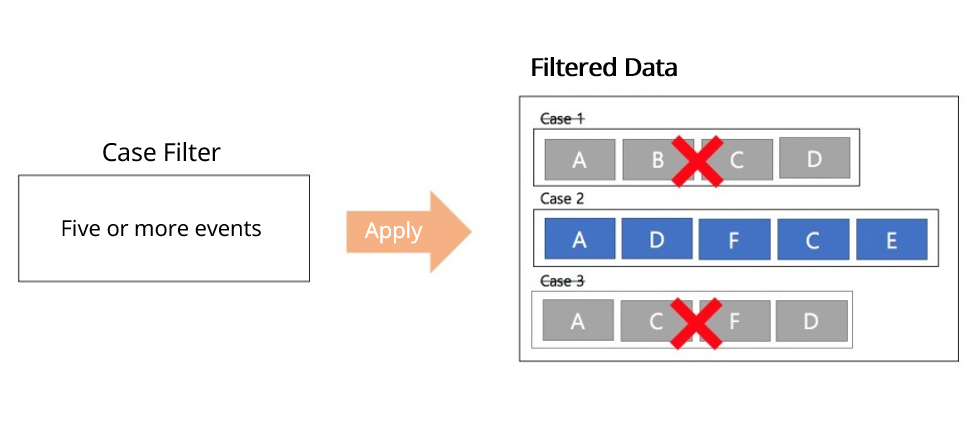
Finally, the case filter allows you to filter cases that satisfy case conditions, such as:
- Cases that contain a certain number of events or more.
- Cases where the lead time is over 5 hours.
- Cases that start after January 3rd.
Furthermore, you have the flexibility to customize each filter using a variety of settings and mix and match them to create new subsets of data. T By leveraging these unique filtering capabilities in ProDiscovery, you can go beyond basic graphs or puzzles to deeply examine and analyze only the data (cases) that you want, which may have exhibit specific patterns or characteristics.
